Wallhack + Auto Firing + Auto Aim
Date: 02/05/2011
MAT Automaton
Version: 1.0.0.9
By dB
Features :
WallHack
auto Firing
auto Aim
Announcements :
God mode only supported in CIB
Some systems will experience errors (users have reported experiencing problems on Vista).
CIB only supported on Windows 7 x64, due to MAT SHIELD
nstructions
Start the launcher via the shortcut in the start menu.
If you are running Windows XP or Vista/W7 with UAC disabled, start the game and the injection will be performed automatically. Otherwise, MAT Automaton will ask you for the location of of your MAT executable (MAT.exe) (e.g. \Program Files\MAT\System\MAT.exe)
Press END to access the menu.
Press INSERT to access the console.
Press NUMPAD 0 to toggle auto aim.
Press NUMPAD 1 to toggle indicator wallhack.
Press NUMPAD 2 to toggle wireframe wallhack.
Press NUMPAD 3 to toggle auto firing.
Notes
The scripts are located in the directory "Scripts" accessible from the installation path and in the profile application data path "%AppData%\MAT Automaton\Scripts".
For an introduction to Python refer to The Python Tutorial
For a reference on the Unreal Engine refer to Unreal Wiki



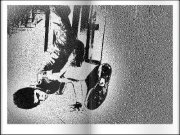








Posting Komentar