How To Make Invisible Folder
This is a trick to make a folder invisible. We are not going to try to hide the file anywhere. In fact the folder would be right before your eyes but you can’t see it. Sounds intriguing? Actually it is very simple – just 2 steps.
You can either create a new folder or choose an existing folder. While naming or renaming the folder hold [Alt] Key and enter “0160” (without the quotes). Release the [Alt] Key. You can notice that the name part of the folder is just a blank. What we have done is we have inserted a ‘Non-Breaking Space‘ as the name of the folder virtually making it appear as if the folder has no name. You can’t do this just by typing a space using the space-bar. That doesn’t work. Try it for yourself.


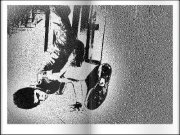








Posting Komentar